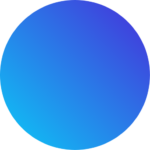Survey Junkie is a popular online survey platform that rewards users for taking surveys. The platform offers various payout options, including PayPal, gift cards, and bank transfers. If you want to change your bank account on Survey Junkie, you can follow the steps below.
Step 1: Contact Member Support
According to Survey Junkie’s website, the bank account information you provide for redemption can only be updated through their Member Support team once, in exceptional cases. Therefore, the first step to changing your bank account on Survey Junkie is to contact their Member Support team.You can contact Survey Junkie’s Member Support team by clicking on the “Contact Us” link at the bottom of their website. This will take you to a page where you can fill out a form with your name, email address, and message. In your message, explain that you want to change your bank account information and provide your new bank account details.

Survey Junkie
Turn your idle moments into cash right from the comfort of your couch! With Survey Junkie, you can earn your share of over $40,000 every day by simply sharing your opinions.
Get Started Today Here!Step 2: Wait for a Response
After you submit your request to Survey Junkie’s Member Support team, you will need to wait for a response. Survey Junkie’s website does not specify how long it takes to receive a response from their Member Support team. However, you can expect to receive a response within a few business days.
Step 3: Verify Your Identity
Once you receive a response from Survey Junkie’s Member Support team, they may ask you to verify your identity. This is to ensure that you are the account holder and that your bank account information is accurate.To verify your identity, Survey Junkie’s Member Support team may ask you to provide a government-issued ID, such as a driver’s license or passport. They may also ask you to provide a recent utility bill or bank statement that shows your name and address.
Step 4: Update Your Bank Account Information
After you have verified your identity, Survey Junkie’s Member Support team will update your bank account information. You will receive an email confirmation once your bank account information has been updated.It’s important to note that Survey Junkie’s website states that your PayPal email and bank information cannot be used for multiple accounts, even if there are multiple people in the same household using Survey Junkie. Therefore, if you have multiple Survey Junkie accounts, you will need to provide different bank account information for each account.

Survey Junkie
Turn your idle moments into cash right from the comfort of your couch! With Survey Junkie, you can earn your share of over $40,000 every day by simply sharing your opinions.
Get Started Today Here!Conclusion
Changing your bank account on Survey Junkie is a straightforward process. You can contact their Member Support team, verify your identity, and update your bank account information. While Survey Junkie’s website states that bank account information can only be updated once, in exceptional cases, it’s worth contacting their Member Support team if you need to change your bank account information.