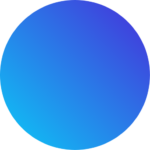Survey Junkie is a popular online survey platform that rewards users for taking surveys. If you are a Survey Junkie user and you want to change your email address, you may be wondering if it is possible to do so. In this blog post, we will explore whether or not you can change your email on Survey Junkie and what your options are.
Can You Change Your Email on Survey Junkie?
According to the Survey Junkie Help Center, you cannot change your registration email. However, you can add up to two additional emails for payment. These emails will be used to send rewards and are known as PayPal and e-Giftcard emails. Before a redemption can be processed, Survey Junkie will need to confirm each email.

Survey Junkie
Turn your idle moments into cash right from the comfort of your couch! With Survey Junkie, you can earn your share of over $40,000 every day by simply sharing your opinions.
Get Started Today Here!What Are Your Options?
If you want to change your email on Survey Junkie, you have two options:
- Add a new email for payment: As mentioned above, you can add up to two additional emails for payment. This means that you can add a new email address to receive rewards, but you cannot change your registration email.
- Create a new account: If you want to change your registration email, you will need to create a new account. According to Survey Junkie’s Insider’s Guide2, you must create a new account if you change your email in the future.
How to Add a New Email for Payment
To add a new email for payment on Survey Junkie, follow these steps:
- Log in to your Survey Junkie account.
- Click on your profile picture in the top right corner of the screen.
- Click on “Settings” from the dropdown menu.
- Click on “Payment Settings.”
- Click on “Add Email.”
- Enter the email address you want to add.
- Click on “Send Verification Email.”
- Check your email and click on the verification link.
- Your new email address will now be added for payment.
Conclusion

Survey Junkie
Turn your idle moments into cash right from the comfort of your couch! With Survey Junkie, you can earn your share of over $40,000 every day by simply sharing your opinions.
Get Started Today Here!You cannot change your registration email on Survey Junkie. However, you can add up to two additional emails for payment. If you want to change your registration email, you will need to create a new account. We hope that this blog post has been helpful in answering your question about changing your email on Survey Junkie.Sources:
- Survey Junkie Help Center: https://www.surveyjunkie.com/help
- Survey Junkie’s Insider’s Guide: https://www.surveyjunkie.com/blog/insiders-guide-to-survey-junkie-success