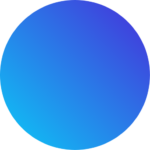Survey Junkie is a popular online survey platform that rewards users for sharing their opinions. One of the features of Survey Junkie is the SJ Pulse program, which allows users to passively share their digital behaviors for market research purposes. While this program can be a great way to earn extra money, some users may want to remove it from their devices. In this blog post, we will provide a step-by-step guide on how to remove Survey Junkie Pulse.
What is Survey Junkie Pulse?
Before we dive into the removal process, let’s take a closer look at what Survey Junkie Pulse is. As mentioned earlier, SJ Pulse is a program that allows users to share their digital behaviors for market research purposes. To participate in SJ Pulse, users can either install it on their computer or opt-in via the Survey Junkie app. By sharing their digital activity, users can earn points that are redeemable for real money.

Survey Junkie
Turn your idle moments into cash right from the comfort of your couch! With Survey Junkie, you can earn your share of over $40,000 every day by simply sharing your opinions.
Get Started Today Here!Why Remove Survey Junkie Pulse?
While SJ Pulse can be a great way to earn extra money, some users may want to remove it from their devices. Here are a few reasons why:
- Privacy concerns: Some users may be uncomfortable with sharing their digital activity with Survey Junkie.
- Performance issues: SJ Pulse can sometimes slow down your computer or cause other performance issues.
- Unwanted notifications: SJ Pulse may send notifications or pop-ups that some users find annoying.
How to Remove Survey Junkie Pulse
Now that we’ve covered the basics, let’s get into the removal process. Here are the steps to remove Survey Junkie Pulse:
Step 1: Uninstall SJ Pulse from your computer
If you installed SJ Pulse on your computer, you can uninstall it by following these steps:
- Go to the Start menu on your computer.
- Look up “Apps” or “Add or Remove Programs.”
- Look up “SJ Pulse” and click “Uninstall.”
Step 2: Remove SJ Pulse from your browser
If you opted-in to SJ Pulse via the Survey Junkie app, you may need to remove it from your browser. Here’s how:
- Open your browser and click on the three dots in the top right corner.
- Click on “More tools” and then “Extensions.”
- Find “Survey Junkie” and click “Remove.”
Step 3: Cancel your Survey Junkie account
If you no longer want to participate in Survey Junkie or SJ Pulse, you can cancel your account by following these steps:
- Go to the Survey Junkie website and log in to your account.
- Click on your profile picture in the top right corner.
- Click on “Account” and then “Cancel Account.”
- Follow the prompts to cancel your account.
Conclusion
Removing Survey Junkie Pulse is a straightforward process that can be done in just a few steps. Whether you’re concerned about privacy, performance, or unwanted notifications, following these steps will help you remove SJ Pulse from your devices. If you have any questions or concerns, don’t hesitate to contact Survey Junkie’s customer support.

Survey Junkie
Turn your idle moments into cash right from the comfort of your couch! With Survey Junkie, you can earn your share of over $40,000 every day by simply sharing your opinions.
Get Started Today Here!Sources: