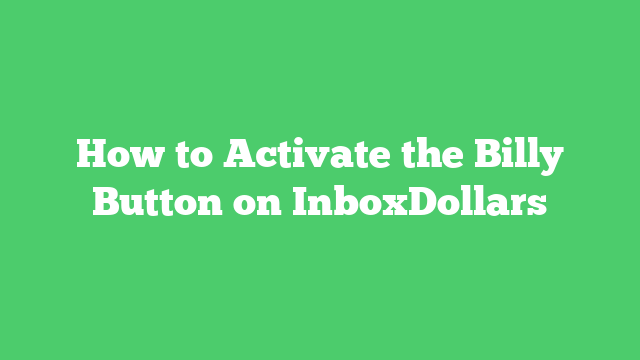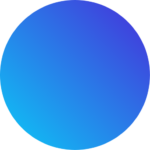InboxDollars is a popular online rewards club that pays members for completing surveys, watching videos, and shopping online. One of the features that sets InboxDollars apart from other rewards programs is the Billy Button, a browser extension that notifies users of cashback offers and automatically applies coupon codes. In this article, we will discuss how to activate the Billy Button on InboxDollars.
What is the Billy Button?
The Billy Button is a browser extension that is available for Chrome and Microsoft Edge. It notifies users when they are visiting a website that offers cashback rewards and automatically applies coupon codes at checkout. The Billy Button is a convenient tool for InboxDollars members who want to maximize their earnings while shopping online.

InboxDollars
Turn your idle moments into cash right from the comfort of your couch! With InboxDollars, you can earn your share of over $20,000 every day by simply sharing your opinions.
Get Started Today Here!How to Install the Billy Button
To install the Billy Button, follow these steps:
- Go to the Chrome Web Store or Microsoft Edge Add-ons and search for “Billy Button.”
- Click “Add to Chrome” or “Get” to install the extension.
- Once the extension is installed, you will see the Billy Button icon in your browser toolbar.
How to Activate the Billy Button
To activate the Billy Button, follow these steps:
- Log in to your InboxDollars account.
- Click on the Billy Button icon in your browser toolbar.
- Click “Add Extension” to add the Billy Button to your browser.
- Once the extension is added, you can click on the Billy Button to access surveys and shopping offers.
How to Use the Billy Button

InboxDollars
Turn your idle moments into cash right from the comfort of your couch! With InboxDollars, you can earn your share of over $20,000 every day by simply sharing your opinions.
Get Started Today Here!To use the Billy Button, follow these steps:
- Click on the Billy Button icon in your browser toolbar.
- Browse the available cashback offers and click on one that interests you.
- Follow the instructions to complete the offer and earn cashback.
- When shopping online, the Billy Button will automatically apply coupon codes at checkout.
Conclusion
The Billy Button is a powerful tool for InboxDollars members who want to maximize their earnings while shopping online. By following the steps outlined in this article, you can easily install, activate, and use the Billy Button to earn cashback and save money on your online purchases.
Sources
- “InboxDollars Billy Button.” InboxDollars Help, help.inboxdollars.com/hc/en-us/articles/360058809692-InboxDollars-Billy-Button.